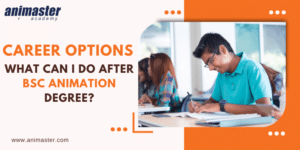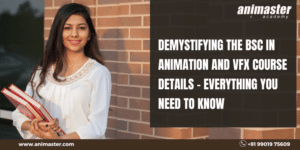Production Design Steps for 3d Computer Animated Films
Table of Contents
Pieces of career advice that will get you to the top
PRODUCTION STEPS FOR 3D COMPUTER ANIMATED FILMS
Character design
For a 3D computer-animated figure, a reference must be created, i.e. a drawing that can then be digitally created as a 3D model. In order to define and understand every aspect and every angle, the figure is drawn from the front, side, from the back and possibly also from above or below. This information is needed to create a corresponding 3D figure in the computer. For a more comprehensive design, a model made of clay or plasticize may also be suitable. The model should be three-dimensional and stable so you can pick it up and look at it from all angles. Meanwhile, models can also be transferred directly to the computer with 3D scanners. Mostly, however, retouching of the scanned digital model is still necessary. The main difference between 2D and 3D animation is that you have to work with all sorts of angles in 3D animation. When creating a 3D figure, the 3D modeler must, therefore, regularly check whether the figure is plausible, from all points of view.
Model
The model of the figure is composed of polygons that define the boundaries of the surface. A polygon is a a geometric figure, in which at least three vertices are connected to each other by straight lines. By combining and modifying geometric basic shapes such as cubes, cones, spheres, or cylinders, any 3D model can be created. The backgrounds are also modeled. They differ from the figures in that it is a fixed three-dimensional environment. Of course, these environments can also be animated, such as tornadoes or volcanoes.
There are many career opportunities through animation courses after 12th.
A finished model is initially a carefully crafted hollow framework that cannot yet move. To animate the model, it must be built accordingly. For this purpose, an articulated skeleton (rig) is placed within the model. The skeleton must consider all joint movements, such as those of the shoulders, elbows, hips, or knees. Rigging, therefore, determines how the individual parts of the polygon mesh can move. If the surface of a model is deformed by a certain joint movement, the polygon arrangement must be revised accordingly.
The last important step in modeling the figure is attaching the texture. So far, the model exists only as a grid or as an array of polygons. The texturing, i.e. the application of a surface structure, can be thought of as if the surface, for example skin or clothing, is glued onto the wire-frame model of the figure. In animation and multimedia courses there is a subject that is wholly dedicated to modeling.
Animate
Once the models have been created, the animation can begin. This requires four steps: blocking out, creating the key poses, inserting the in-between and fine-tuning.
Blocking Out inserts the static figure into all environments needed during the move. For example, if the character is to move forward, the still figure must be positioned in all key positions needed in the scene. Once the figure is positioned, the key poses can be added. First, set the key points of the forward figure and then position the arms and legs. In the 3D animation movements are recorded in the course of the film from different camera angles. Therefore, the key poses should always be considered from different perspectives.
The in-between, which are to be created in the classical cartoon, even more of intermediate phase drawers, are generated in the 3D animation of the computer. However, they must then be refined and adjusted to make the movements look more natural. VFX courses also help in production.
At the end of a 3D computer animation, finished images are generated during rendering from the computer data. The more polygons the images contain, the higher the performance requirements. Lifelike fur or hair, for example, requires very high computing power.
If you think this is what excites you then there are many animation colleges in Bangalore which provide detailed study of production for 3D animation. There are also colleges that offer 3D animation courses like a diploma or certification. Go ahead with it. It is an interesting career to learn and explore.